Spotlights
Chuyên gia máy tính, Chuyên gia hỗ trợ máy tính, Kỹ thuật viên máy tính, Kỹ thuật viên hỗ trợ máy tính để bàn, Chuyên gia phân tích bộ phận trợ giúp, Kỹ thuật viên bộ phận trợ giúp, Chuyên gia công nghệ thông tin (Chuyên gia CNTT), Chuyên gia hỗ trợ, Chuyên gia hỗ trợ kỹ thuật, Chuyên gia hỗ trợ máy tính, Chuyên gia bộ phận trợ giúp
Chuyên gia Hỗ trợ Người dùng Máy tính, còn được gọi là kỹ thuật viên bộ phận hỗ trợ, làm việc với các công ty và tổ chức để hỗ trợ người dùng gặp sự cố kỹ thuật. Ngoài ra còn có các chuyên gia máy tính làm việc nhiều hơn về mặt mạng, nhưng những người được giao nhiệm vụ hỗ trợ người dùng dành thời gian để khắc phục sự cố riêng lẻ. Họ thường làm việc tại bộ phận hỗ trợ tập trung, trả lời điện thoại và quản lý quy trình làm việc với sự trợ giúp của các công cụ dựa trên web.
Họ có thể làm việc từ xa, nhưng tùy thuộc vào yêu cầu công việc, có thể cần phải đến tận nơi làm việc. Trong những trường hợp này, chuyên gia sẽ đến tận nơi làm việc của người dùng để hỗ trợ trực tiếp các sự cố về phần cứng hoặc phần mềm. Nhân viên cũng có thể chịu trách nhiệm lắp đặt thiết bị mới hoặc hỗ trợ chuẩn bị và xử lý thiết bị cũ đúng cách. Thông thường, Chuyên gia Hỗ trợ Người dùng Máy tính sẽ soạn thảo thông tin đào tạo hoặc hướng dẫn bằng văn bản để phổ biến cho người dùng cuối, nhằm giảm thiểu các sự cố tiềm ẩn trước.
- Tiếp xúc với nhiều vấn đề kỹ thuật khác nhau, có thể cần phải nghiên cứu để giải quyết
- Cơ hội làm việc với người dùng ở mọi cấp độ của tổ chức
- Đảm nhiệm một trong những vai trò hậu trường quan trọng nhất của một nhà tuyển dụng
- Giúp người dùng hoàn thành nhiệm vụ hàng ngày của họ
- Giảm thiểu gián đoạn quy trình làm việc
- Cho phép nâng cao năng suất trên toàn diện bằng cách cung cấp đào tạo người dùng
Lịch làm việc
Chuyên viên Hỗ trợ Người dùng Máy tính thường làm việc khi khách hàng đang làm việc. Đối với các tổ chức trung bình, điều này bao gồm lịch làm việc tiêu chuẩn từ Thứ Hai đến Thứ Sáu. Tuy nhiên, một số kỹ thuật viên có thể phải làm việc nhiều hơn với khách hàng ở xa, ở các múi giờ khác nhau. Trong những trường hợp như vậy, việc này bao gồm ca làm việc sớm hoặc muộn.
Nhiệm vụ tiêu biểu
- Tiếp nhận cuộc gọi điện thoại, email và yêu cầu trợ giúp trực tuyến
- Sử dụng các công cụ dựa trên web để quản lý quy trình làm việc của bộ phận trợ giúp bằng cách ghi lại các vấn đề phát sinh vào phiếu, phân công cho các kỹ thuật viên và theo dõi trạng thái của chúng cho đến khi hoàn thành
- Chú ý đến mô tả của người dùng về các vấn đề để xác định vấn đề và khắc phục
- Đặt câu hỏi chẩn đoán để tập trung vào vấn đề tiềm ẩn
- Rèn luyện tính kiên nhẫn và sự đồng cảm khi làm việc với những khách hàng đang thất vọng, những người có thể có hiểu biết hạn chế về các vấn đề liên quan đến CNTT
- Giải thích các bước khắc phục mà người dùng có thể thực hiện
- Yêu cầu quyền đăng nhập từ xa vào máy tính của người dùng để khắc phục sự cố
- Ghi nhận các vấn đề chung; soạn thảo các quy trình đào tạo để giải quyết chúng
- Chia sẻ thông tin với đồng nghiệp; duy trì cơ sở kiến thức về các giải pháp
- Phản hồi khách hàng bên ngoài để hỗ trợ mua phần cứng hoặc phần mềm
Trách nhiệm bổ sung
- Có khả năng làm việc với khách hàng ở các múi giờ khác hoặc các quốc gia khác
- Giúp người dùng cuối chuẩn bị tài sản CNTT mà họ dự định mang theo
- Đào tạo người dùng về phần cứng và phần mềm mới hoặc hiện có để giảm thiểu các cuộc gọi đến bộ phận trợ giúp
- Kết nối vật lý thiết bị CNTT hoặc thực hiện các hành động sửa chữa thủ công
Kỹ năng mềm
- Khả năng làm việc độc lập
- Mong muốn và khả năng giúp đỡ người dùng đang gặp khó khăn
- Kỹ năng giao tiếp mạnh mẽ, bao gồm:
- Lắng nghe tích cực
- Nói rõ ràng
- Viết rõ ràng, súc tích
- Tháo vát
- Nghi thức sử dụng điện thoại và email
- Sự kiên nhẫn và bình tĩnh
- Tính chính trực và bảo mật
- Kỹ năng giao tiếp mạnh mẽ
- Tư duy phân tích, đôi khi chịu áp lực
Kỹ năng kỹ thuật
- Hiểu biết sâu sắc về phần cứng và phần mềm CNTT phổ biến
- Sự quen thuộc với các vấn đề liên quan phổ biến và các giải pháp
- Có kiến thức về máy in, máy quét và thiết bị photocopy
- Khả năng khắc phục sự cố nhiều vấn đề mà đôi khi không thực sự nhìn thấy chúng
- Khả năng làm việc với các công cụ nhỏ
- Hiểu cách thức hoạt động của hệ thống phiếu hỗ trợ trực tuyến
- Hiểu các biện pháp bảo đảm thông tin và bảo mật tốt nhất
- Khả năng đủ điều kiện để được giải phóng mặt bằng an ninh cho các vị trí nhạy cảm
- Nhà sản xuất thiết bị máy tính
- Nhà sản xuất phần mềm
- Các công ty lớn và các tổ chức khác
- Các cơ quan liên bang, tiểu bang và địa phương
- Cơ sở giáo dục
Khi thế giới ngày càng kết nối với công nghệ, nhu cầu về Chuyên gia Hỗ trợ Người dùng Máy tính lành nghề sẽ tiếp tục tăng. Với triển vọng việc làm tốt hơn mức trung bình, lĩnh vực này được kỳ vọng sẽ có nhiều cơ hội cho người lao động mới. Tuy nhiên, công nghệ đang phát triển với tốc độ ngày càng nhanh, vì vậy việc theo kịp các chương trình đào tạo và giáo dục phù hợp là rất quan trọng.
Theo Định luật Moore, như Investopedia giải thích, "chúng ta có thể mong đợi tốc độ và khả năng của máy tính sẽ tăng lên sau mỗi vài năm". Nếu đúng như vậy, những người lao động trong lĩnh vực này sẽ cần phải luôn cảnh giác với những thay đổi và sẵn sàng tham gia các lớp học hoặc chứng chỉ bổ sung.
Trong khi đó, khi tội phạm mạng tiếp tục gây ra các mối đe dọa cho hệ thống tổ chức, các Chuyên gia Hỗ trợ Người dùng Máy tính cần cập nhật các biện pháp bảo đảm thông tin và an ninh thông tin tốt nhất. Họ thường cần đảm bảo người dùng cuối hiểu rõ và tuân thủ để tránh bị xâm phạm tài khoản hoặc mạng. Đối với một số cơ quan, nhân viên có thể được yêu cầu phải có giấy phép an ninh để hỗ trợ người dùng xử lý dữ liệu nhạy cảm.
Các tổ chức sử dụng Chuyên gia Hỗ trợ Sử dụng Máy tính hoàn toàn dựa vào những nhân viên này để đảm bảo người dùng cuối luôn hoạt động. Nhiệm vụ của các chuyên gia là đảm bảo những người khác có thể hoàn thành công việc của họ, đặc biệt là những người làm việc trên máy tính. Trong thời đại hiện đại, điều này có thể bao gồm phần lớn nhân viên của bất kỳ tổ chức nào.
Việc một người ngừng làm việc có thể gây ra hiệu ứng lan tỏa, gây ra sự chậm trễ kéo theo những hậu quả tốn kém. Do đó, kỹ thuật viên có thể phải chịu áp lực phải phản ứng và áp dụng các biện pháp khắc phục phù hợp một cách nhanh chóng. Điều này đòi hỏi các Chuyên gia Hỗ trợ Người dùng Máy tính phải duy trì trình độ chuyên môn cao.
Họ phải theo kịp các xu hướng hiện tại, chẳng hạn như các mối đe dọa phần mềm mới tiềm ẩn, các bản nâng cấp phần mềm và cách những bản nâng cấp đó ảnh hưởng đến người dùng cuối. Ví dụ, một bản vá bảo mật phần mềm, được thiết kế để bảo vệ chống lại vi-rút, có thể vô tình làm gián đoạn hoạt động của nhiều người dùng cùng lúc. Điều này có thể gây ra một cuộc khủng hoảng tạm thời đột ngột, dẫn đến khả năng phải tăng ca để đưa những người dùng bị ảnh hưởng trở lại làm việc.
Nhân viên bình thường có thể không hiểu rõ về các vấn đề CNTT và có thể trút giận lên người đang cố gắng hỗ trợ họ. Điều này có thể khiến các kỹ thuật viên bộ phận hỗ trợ gặp phải căng thẳng không đáng có, buộc họ phải vượt qua để hoàn thành nhiệm vụ. Tùy thuộc vào công việc, nhiều nhân viên làm việc từ xa và có thể có ca làm việc bất thường do khách hàng của họ ở các múi giờ hoặc quốc gia khác.
Các Chuyên gia Hỗ trợ Người dùng Máy tính có thể đã lớn lên với tính cách mà True Colors gọi là "Xanh lá cây". Những đặc điểm như "phân tích" và "trực giác" giúp định nghĩa loại tính cách này, thường giỏi làm việc với các vật thể vô tri để giải quyết vấn đề. Họ có thể đã từng là những người hướng nội khi còn đi học, hoàn toàn hài lòng với việc tham gia vào các hoạt động một mình. Rõ ràng, những hoạt động này có thể bao gồm việc dành nhiều thời gian làm việc với máy tính, khám phá các công cụ trực tuyến, hoặc thậm chí là làm việc với mã.
Tuy nhiên, vì những người này cuối cùng sẽ đóng vai trò trung gian giữa máy tính và con người, nên họ cũng có thể cảm thấy thoải mái khi giúp đỡ người khác. Trên thực tế, kỹ năng dịch vụ khách hàng được xếp hạng cao trong danh sách các tiêu chí thiết yếu để trở thành một Chuyên viên Hỗ trợ Người dùng Máy tính thành công. Tuy nhiên, việc có một tư duy phân tích cao là rất quan trọng, và việc rèn luyện cho loại tư duy này thường đến từ việc tự mình thực hành đáng kể.
- Hầu hết các vị trí đầu vào không yêu cầu kinh nghiệm làm việc
- Nhân viên trung tâm trợ giúp/tổng đài trung bình bắt đầu với một số khóa học đại học liên quan đến máy tính
- Bằng cử nhân không phải là yêu cầu bắt buộc đối với hầu hết các công việc
- Các bài kiểm tra kỹ năng chứng minh bằng chứng về năng lực tự đạt được có thể hữu ích
- Các chứng chỉ chuyên môn rất quan trọng trong lĩnh vực công việc này, chẳng hạn như:
- Chứng chỉ hỗ trợ kỹ thuật máy tính
- Kỹ thuật viên Macintosh được chứng nhận của Apple (ACMT)
- CompTIA A+
- Microsoft 365: Cộng tác viên quản trị máy tính để bàn hiện đại
- HDI-CSR: Đại diện dịch vụ khách hàng của HDI
- Tổ chức ITIL
- Các công ty lớn có thể mong muốn có bằng cử nhân về khoa học máy tính hoặc thông tin, hệ điều hành hoặc các chuyên ngành liên quan
- Tìm hiểu về các công cụ hỗ trợ trực tuyến như HubSpot
- Hầu hết các vị trí tuyển dụng không yêu cầu bằng cử nhân nhưng có thể cần chứng chỉ trong một số lĩnh vực cụ thể. Chứng chỉ này có thể được cấp tại các trường cao đẳng cộng đồng, trường dạy nghề hoặc trực tuyến.
- Bất kỳ tổ chức nào bạn tham gia lớp học lý tưởng nhất là phải được công nhận, bao gồm cả các trường học trực tuyến
- Các trường dạy nghề tư thục không được công nhận cần phải có giấy phép của tiểu bang ít nhất
- Khi chọn chương trình, hãy cân nhắc xem hình thức học tại trường, trực tuyến hay kết hợp là lựa chọn tốt nhất cho lịch trình của bạn
- Kiểm tra mối liên hệ của chương trình với ngành và tỷ lệ việc làm của sinh viên tốt nghiệp
- Luôn tìm kiếm các khoản giảm học phí và cơ hội học bổng từ trường của bạn
- Hãy học hỏi trí tuệ của những người đi trước. Ví dụ, ông trùm phần mềm Bill Gates đưa ra lời khuyên cho sinh viên, chẳng hạn như dành thời gian với những người thách thức bạn.
- Tình nguyện chính thức hoặc không chính thức để giúp đỡ người khác giải quyết các vấn đề về máy tính
- Theo dõi những thay đổi bằng cách đọc các tạp chí liên quan đến ngành như Wired và Maximum PC hoặc xem các kênh YouTube có liên quan
- Rèn luyện kỹ năng giao tiếp bằng văn bản và nói rõ ràng
- Tham gia các câu lạc bộ liên quan đến CNTT tại trường để kết nối với các bạn cùng trang lứa
- Chọn các môn học tự chọn liên quan đến máy tính, điện tử, viễn thông, tiếng Anh và dịch vụ khách hàng
- Dành nhiều thời gian tự học thực hành để khám phá các mẹo và thủ thuật hữu ích liên quan đến phần mềm thường dùng
- Tạo "cơ sở kiến thức" của riêng bạn bằng cách ghi chép lại những điều bạn học được và nguồn thông tin bạn học được
- Tạo một mục lục hoặc Mục lục để khi danh sách của bạn phát triển, bạn có thể nhanh chóng tham khảo các giải pháp đã tìm thấy trước đó
- Trở thành người đọc/người đóng góp cho các diễn đàn thảo luận và blog theo phong cách "giải pháp đã tìm thấy" về CNTT
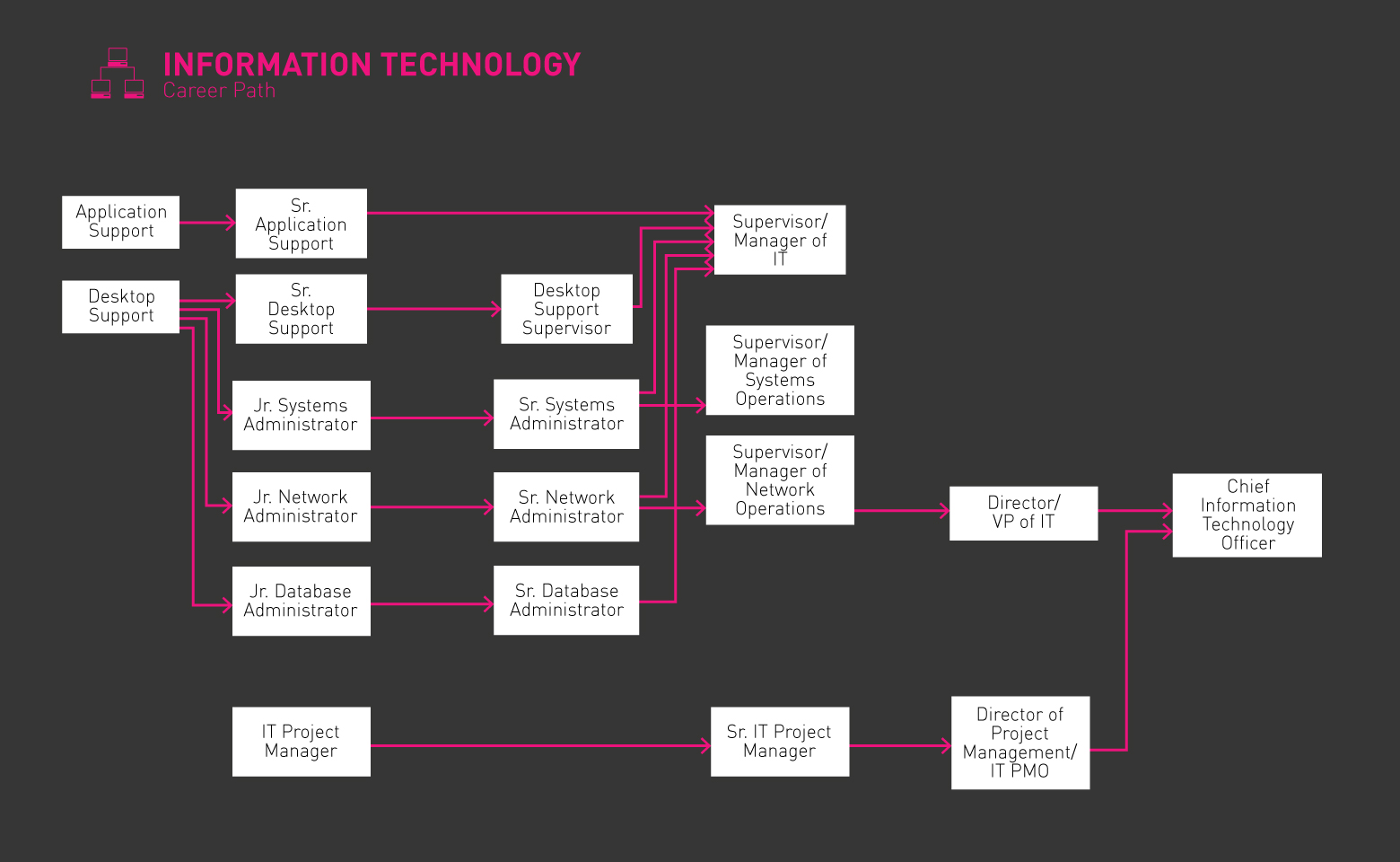
- Theo dõi thông tin chi tiết về trình độ học vấn và kinh nghiệm bạn đã hoàn thành để sử dụng trong sơ yếu lý lịch
- Bao gồm dữ liệu cứng trên sơ yếu lý lịch, chẳng hạn như tổng giá trị hàng tồn kho máy tính mà bạn chịu trách nhiệm hoặc số lượng sự cố bạn đã giải quyết
- Hãy đảm bảo rằng sơ yếu lý lịch và thư xin việc của bạn không có lỗi và được định dạng chuyên nghiệp
- Đảm bảo tài liệu ứng tuyển của bạn đáp ứng tất cả các yêu cầu được liệt kê trong quảng cáo việc làm
- Hãy cân nhắc sử dụng một biên tập viên chuyên nghiệp hoặc một người viết sơ yếu lý lịch được chứng nhận để xem xét công việc của bạn
- Đừng lãng phí thời gian ứng tuyển vào những công việc mà bạn không đủ trình độ; hãy tập trung vào những công việc phù hợp nhất
- Tùy chỉnh sơ yếu lý lịch của bạn cho đúng công việc bạn đang ứng tuyển
- Mong đợi các nhà quản lý tuyển dụng xem xét sơ yếu lý lịch hoặc đơn xin việc của bạn để tìm ra các bằng cấp cụ thể chứng minh bạn phù hợp với vị trí này
- Thực hành kỹ năng phỏng vấn của bạn bằng cách thực hiện các cuộc phỏng vấn thử sử dụng các câu hỏi phổ biến
- Hãy thể hiện mình là một chuyên gia thực thụ bằng cách học cách ăn mặc khi đi phỏng vấn
- Hãy hỏi những người giám sát hoặc giáo viên cũ xem họ có thể làm người tham khảo cho bạn không
- Tìm kiếm việc làm trên Indeed, Monster và các cổng thông tin việc làm lớn khác
- Đừng quên dấu vết mạng của bạn. Hãy cập nhật hồ sơ LinkedIn mỗi khi có thay đổi và luôn giữ cho tài khoản mạng xã hội của bạn chuyên nghiệp.
- Hãy cho công ty biết bạn quan tâm đến sự thăng tiến và hỏi xem bạn có thể làm gì
- Hãy biến mình thành một tài sản vô giá mà khách hàng gọi bằng tên. Tiếng lành đồn xa!
- Rèn luyện bản thân thành chuyên gia có trình độ cao nhất tại trung tâm làm việc của bạn bằng cách học hỏi liên tục và đặt câu hỏi từ đồng nghiệp, người giám sát và người dùng cuối
- Ở một số vai trò, bạn có thể là người đầu tiên khách hàng liên hệ với công ty sau khi họ mua hàng... vì vậy hãy luôn tạo ấn tượng đầu tiên thật tốt!
- Đi làm đúng giờ và chủ động hoàn thành các công việc hàng ngày
- Hãy nghĩ đến “bức tranh toàn cảnh”. Các vấn đề của khách hàng đồng nghĩa với thời gian chết ảnh hưởng đến công việc của những người khác
- Vượt trên cả mong đợi. Nỗ lực để đảm bảo các vấn đề được giải quyết nhanh chóng và chính xác
- Duy trì tính chính trực cao nhất trong công việc. Việc xử lý các vấn đề của người dùng có thể khiến Chuyên viên Hỗ trợ Người dùng Máy tính tiếp xúc với các tệp có thể chứa thông tin cá nhân hoặc riêng tư.
- Đảm bảo tuân thủ đầy đủ các chính sách đảm bảo thông tin của tổ chức
- Có được bằng cử nhân và các chứng chỉ chuyên môn áp dụng cho các vị trí nâng cao
Các trang web
- Mac101
- Cơ sở tri thức Microsoft
- Máy tính bíp
- BrightHub
- Hy vọng máy tính
- GitHub ·
- PC Tech Bytes
Sách vở
- Hướng dẫn hỗ trợ người dùng máy tính cho bộ phận hỗ trợ và chuyên gia hỗ trợ , của Fred Beisse
- Hướng dẫn A+ của CompTIA về Hỗ trợ kỹ thuật CNTT , của Jean Andrews và cộng sự.
- Quản lý dịch vụ hỗ trợ: Cách vận hành dịch vụ hỗ trợ người dùng máy tính hiệu quả , của Wayne Schlicht
Có một số công việc dành cho những người quan tâm đến việc sử dụng máy tính nhưng không muốn phải giải quyết vấn đề của người dùng cả ngày. Cục Thống kê Lao động Hoa Kỳ (BLS) liệt kê nhiều nghề nghiệp tương tự như Chuyên gia Hỗ trợ Người dùng Máy tính, chẳng hạn như:
- Quản lý hệ thống thông tin và máy tính
- Nhà phân tích hệ thống máy tính
- Người quản trị Cơ sở dữ liệu
- Nhà phân tích bảo mật thông tin
- Kiến trúc sư mạng
- Lập trình viên
- Nhà phát triển web
Nguồn cấp tin tức
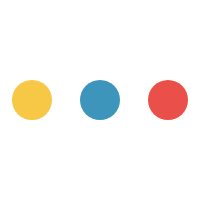
Công việc nổi bật
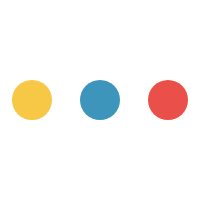
Các khóa học và công cụ trực tuyến
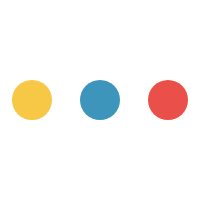
Kỳ vọng về mức lương hàng năm
Người lao động mới bắt đầu khoảng 58.000 đô la. Mức lương trung bình là 78.000 đô la mỗi năm. Người lao động có nhiều kinh nghiệm có thể kiếm được khoảng 100.000 đô la.
Kỳ vọng về mức lương hàng năm
Người lao động mới bắt đầu khoảng 62.000 đô la. Mức lương trung bình là 82.000 đô la mỗi năm. Người lao động có nhiều kinh nghiệm có thể kiếm được khoảng 105.000 đô la.
Kỳ vọng về mức lương hàng năm
Người lao động mới bắt đầu với mức lương khoảng 59.000 đô la. Mức lương trung bình là 68.000 đô la mỗi năm. Người lao động có nhiều kinh nghiệm có thể kiếm được khoảng 92.000 đô la.
Kỳ vọng về mức lương hàng năm
Người lao động mới bắt đầu với mức lương khoảng 60.000 đô la. Mức lương trung bình là 76.000 đô la mỗi năm. Người lao động có nhiều kinh nghiệm có thể kiếm được khoảng 87.000 đô la.
Kỳ vọng về mức lương hàng năm
Người lao động mới bắt đầu với mức lương khoảng 59.000 đô la. Mức lương trung bình là 72.000 đô la mỗi năm. Người lao động có nhiều kinh nghiệm có thể kiếm được khoảng 85.000 đô la.